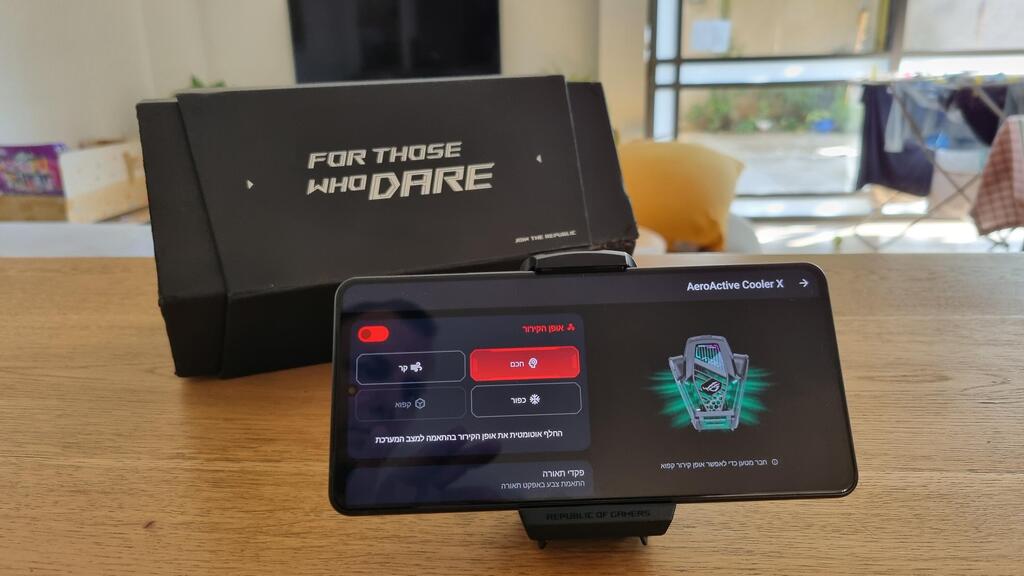Smartphone review
Asus ROG Phone 8 Pro: A smartphone for gamers that is great for everyone
The ROG Phone 8 Pro offers an excellent user experience, says Calcalist's tech reviewer Itai Smuskowitz, and not only for gamers
Top Line:
Asus won't be battling Samsung and Apple at the top of the smartphone sales chart any time soon, and even Xiaomi and other Chinese manufacturers are probably well out of its reach.
However, Asus has its niches, namely the Zenfone, a small flagship device for everyday use; and the ROG brand, powerful and large smartphones that are mainly intended for gaming enthusiasts.
The Taiwanese manufacturer also doesn't wait long for upgrades: these days the company's new gaming model - Asus ROG Phone 8 Pro - is arriving in stores, about six months after the launch of the previous model (and in the background details are already leaking about the Zenfone 11, half a year after the Zenfone 10 was launched). We took the ROG 8 Pro for a test drive to see what's new and whether you still need a dedicated gaming phone.
Structure and design: Inflated case and thin device
While other manufacturers try to reduce the packaging to save on shipping costs, and along the way also consider the environment, Asus chose a case designed to make an impression - a hexagonal box with large inscriptions For Those Who Dare, a ROG brand logo and a lot of internal space. This case also has a role in the initial activation of the device, more on that later.
The ROG 8 itself looks no different from the competitors' flagship smartphones. It is large, with a 6.78-inch screen (somewhere between the iPhone 15 Pro Max and the Galaxy S24 Ultra) that stretches from edge to edge, slightly rounded corners and lenses that protrude from the back of the device. With the casing it is even a bit bigger than Apple and Samsung's flagship devices (only by a few millimeters), but if you don't have big hands it's noticeable. Its weight, at 225 grams, also contributes to the presence.
On the right side are the power button and the volume keys, at the bottom of the device there is a USB-C connection for charging, a SIM tray and a standard headphone jack - a rare detail in today's leading phones, but Asus doesn't think there is a reason to give it up. On the left side is another USB-C socket, for charging and connecting an external accessory, which we will also get to later. There is also a small LED screen hidden on the back of the device that shows short animations in some cases, and I will expand on that as well.
The design choices and the location of the connections are non-standard: the charging socket at the bottom of the screen is not centered in the middle, but adjacent to the lower left corner, and the headphone jack is adjacent to the right corner.
The screen is protected by Gorilla Glass Victus 2, there is also Gorilla Glass on the back of the device and the frame is made of aluminum. Asus has added roughness to the back of the device, so that it does not feel slippery - despite the glass and unlike many competitors. The protection against water and dust has been upgraded compared to Asus' previous models and now meets the IP68 standard, so even submersion in water to a depth of 1.5 meters and for 30 minutes should not harm the device.
The device kit includes a hard plastic protector that wraps the device and leaves most of the back exposed. It's not the best defense, but it's better than nothing.
Related articles:
Hardware: Excessively strong
To make sure that the device will not have difficulty meeting the requirements of the most demanding games, it is equipped with the new Snapdragon 8 generation 3 processor. The model that arrived for testing also included 24 gigabytes of memory and 1 terabyte of storage (there are also "weaker" models).
These specifications translate into a device that simply flies. True, even devices with "weaker" specifications respond quickly overall to various tasks, but in ROG 8 it is different. It is difficult to measure the difference with a watch, it is just fractions of a second, but it really is noticeable. Every action is performed quickly and without delay. It doesn't have to be a game - even switching between open apps or browsing a folder or an app loaded with photos works smoothly with a quality that's hard to find on other devices.
What else makes a gaming device special? It has two keys that are located on the right side of the device's frame, and in games where you rotate the screen horizontally, the keys are located at the top. They can be programmed to perform actions in games, for example one will act as a gun trigger. Not every game supports and recognizes these keys.
During my time with the device, I did not encounter a situation where it got hot, but if it still happens, you can connect an external fan to it - Asus AeroActive Cooler X, which comes with the smartphone as part of the pre-sale, and is expected to be included in the kit in some models as well. The fan connects to the USB-C located on the left side of the device and basically becomes the bottom of the smartphone in games where the screen is rotated horizontally. The fan also has two game buttons, like a joystick, and there is also a foot that allows it to be used as a stand for the device.
It is possible to control the operation of the fan through an app, with the default being "smart" mode, which means that the system automatically detects how strongly the fan need to be activated. In this mode you hardly hear the fan, but you feel the air flow when you hold the phone. In the more powerful mode, the noise of the fan is also stronger.
The screen of the ROG 8 is excellent, and maybe even one of the best that can be found on the market today. The display looks excellent in all lighting conditions - it reaches a maximum brightness of 2,500 nits, meaning everything is clear even in full sun. As mentioned, the device is aimed at gamers, but with a screen like this, with an excellent color display, every type of visual content benefits - including just watching video, YouTube or streaming services. The only problem was that the automatic brightness did not always adjust to changing conditions and the screen was either too bright or not bright enough. The speakers are successful and powerful, similar to Asus's Zenfone 10, and here too it doesn't matter if they are being used for a game, music or video.
All these powerful specifications are powered by a 5,500 mAh battery that lasts for a day and a half to two days, even if you run games and connect the external fan. When it is already empty, there is a very fast recharge. The device comes with a 65 watt charger and it only took five minutes to fill the battery from 15% to 30%. In less than 15 minutes it reached 50% and after about 40 minutes was full at 100%.
Software and interface: Android is almost completely clean, with touches of Asus
The ROG 8 comes with Android 14 in an interface very close to Google's clean version, with some minor additions.
On the first activation of the device, even before reaching the settings, a game is immediately activated that demonstrates the capabilities of the device, during which the device must also be inserted into the case to activate a display on the back of the device and then scan a mark that appears on the box.
The default is an interface that is based on finger movements, without a button to go back or to the home screen (but you can change it in the settings), and with a display of an application drawer and also a layout of the applications on the home screens. There is also a gaming design theme, of course - the background includes a ROG logo, there is a sound that accompanies unlocking the screen, a different display than usual for icons and other various effects.
In the settings menu there are plenty of customization options that are not activated automatically, among them various shortcuts that are activated by tapping on the back of the device or "squeezing" it from both sides of the screen. You can choose, for example, to turn on the flashlight, open the camera, cancel the automatic rotation of the display, activate Google Assistant and more.
There is an Asus application that focuses on the gaming issue, which shows the status of the device, as is the case with computers - what is the temperature of the system, how much memory is being used, what is the load on the processor and more. You can choose here whether to change the settings in favor of an emphasis on the quality of the game (or "gameplay" in Asus's words), switch to power saving mode or dynamic mode for daily use. All the games installed on the device are also displayed here, along with recommendations for other games.
In addition, in the same application you can control the screen that is hidden on the back of the device. The default is to activate most of the animations that are configured on the device - a drawing of a ringing phone when a call comes in, or a check on a new notification. These animations are sometimes just a nice gimmick, in some cases it's an addition that really helps and in other cases they can get in the way.
If you place the phone upside down, you can get an indication of new calls and messages on the back of the screen, which really helps, and you can also see the time and the battery percentage. But if you're playing in the middle of a class, lecture or meeting, it can be a bit awkward to have the back screen "snitch" on you. Even when you take a picture or record a video and don't want people to know, keep in mind that the rear screen informs you about it. On the other hand, if you set a timer for the photo, the countdown will appear on the small screen, which is a nice and useful addition. In any case, it is possible to determine in the application in which situations this additional display will be activated, if at all.
Camera: maintains stability and quality
I have already said that Asus has found its own niches, and when it comes to photography, it does not join the pixel arms race either. The lenses in the ROG 8 Pro are "only" 50 megapixel, a 32 megapixel camera with 3x optical zoom, a 13 megapixel camera for wide shooting, and a selfie camera with a 32 megapixel sensor.
The results show that this is enough: in daylight the lenses produced good photos, even if they weren't the very best quality, even a 10x digital zoom looks relatively good, and in night mode the results are even more impressive. As with most devices today, the software recognizes by itself when it is necessary to switch to night photography mode and there is also an inscription on the screen asking you not to move to maintain the quality.
Asus is not satisfied with "just" image stabilization and also integrates a gimbal here (again, as in the Zenfone) which keeps the images balanced. It also helps with still images, when a kind of horizon line appears in the center of the image that helps to direct the shooting angle. But the real contribution is felt in video recording - instead of a video with an image that rises and falls with each step during walking, you get a stable video, as if you mounted the device on an external stabilizing arm. You can choose between dynamic stabilization or "super stabilization", but the second option will eliminate the possibility of shooting in a quality better than Full HD.