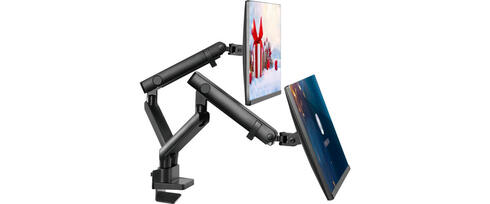The 7 Best Monitor Arms of 2024
Clear up your desk and get more space with the best monitor arms of 2024 that hold up your screens to give you the perfect viewing angle!

The reviews of the products in this article are created by a team of experts that is independent from CTech's editorial team. If you make a purchase through the links mentioned below, we may receive a commission.
Our Top Picks
A cluttered desk is more than just an eyesore; it’s a productivity killer. Monitor arms are the perfect solution to clear up space, streamline your setup, and give your workstation a sleek, modern look. Beyond aesthetics, they offer flexible adjustments to help you find the most comfortable viewing angle, reducing neck strain and boosting efficiency. Whether you’re a gamer, a remote worker, or a multitasker, this guide covers top monitor arms that will elevate your workspace experience and make it more ergonomic than ever.
1 . MOUNTUP Monitor Arms
There's only so much that can go on your desk before it starts feeling overcrowded. In a situation like these, mounting your monitor via monitor arms helps clear up space and gives you a better viewing angle. It fits most screens up to 32 inches and offers full motion—tilt, swivel, and rotate your display just the way you like it. With easy installation options and built-in cable management, your desk stays clutter-free. And with the ability to angle the screen however you'd like, getting the best viewing angle is all the easier.
Pros
Full motion flexibility Gas spring arm motion, Built-in cable management
Cons
Not compatible with some curved screens

2 . MOUNT PRO Monitor Arms
If you're weary of using wall-mounted monitors because of installation woes, this monitor arm setup has you covered. It lets you choose between installation methods like the grommet base or c-clamp, so you have an option on how to set your monitor up. Whether you're a multitasker or need an immersive display setup, this gas spring arm offers the flexibility to swivel, tilt, and rotate each monitor with ease. It can fit a desk with or without a hole, so you don't need to make any permanent changes to your furniture to accommodate it.
Pros
Supports three monitors, 360° rotation option, Offers C-clamp and grommet base
Cons
May require a reinforcement plate

3 . QUARX Monitor Arms
Gamers know that the real gaming setup experience isn't complete unless you have more than one monitor, and this monitor arms set is here to support two side-by-side. These sturdy arms are crafted entirely from premium metal to keep your monitors secure on any desk surface—wood, metal, or even glass. With a 6-inch solid base, it offers a strong and reliable hold for screens between 17 and 32 inches, regardless of weight. It also has built-in cable management with velcro straps to help keep your cords organized and separated for when you need them most.
Pros
Secure 6-inch base, Easy 10-minute installation, Built-in Velcro strap
Cons
Not for small desks

4 . EVEO Monitor Arms
A cluttered workstation is just an accident waiting to happen, but monitor arms can help with that problem. These arms are perfect for screens from 14" to 32" and help you reclaim precious desk space. The super flexible design lets you swivel, tilt, and rotate your monitors for the perfect view every time. It’s like having your own ergonomic sidekick to reduce neck and back strain. Quick 5-minute install? Yep, it’s that easy. Just clamp it on or use the grommet mount and you're good to go.
Pros
Supports dual monitors, Reduces neck strain, Holds greater weight
Cons
Limited by monitor size

5 . HUANUO Monitor Arms
We get it. You can't stay up to date with your favorite shows because your remote job monitors your screen. But did they ever mention which one? These monitor arms help hold up three screens simultaneously and even let you position them to adjust to your peripheral vision. You can have work open on one, run Dota 2 on the other, and stream your favorite content on the third without a worry in the world. And, with gas spring arms, you get a fully adjustable setup – swivel, tilt, or rotate until you find your perfect view.
Pros
Fully adjustable gas spring, Tech support available, Compatible with VESA
Cons
Not for cross beam desks

6 . Ergotron Monitor Arms
Not every computer setup has to be fancy - sometimes, a good monitor over your workstation is all you need. To make room for all your gadgets and hardware, this monitor arm set holds your screen right over your desk at whatever angle you like. It’s got a sleek design that is perfect for boosting comfort and productivity while keeping your setup looking clean with built-in cable management. The durable material comes with a 10-year warranty, and its mounting holes are compatible with VESA patterns!
Pros
Broad VESA compatibility, High durability make, Flexible raise extension
Cons
Limited to VESA mounting patterns

7 . VIVO Monitor Arms
Upgrade your setup with this versatile, dual monitor arm – perfect for all screens between 17" and 32". It doesn't matter if your screen is curved or not; these mounting arms can handle it. You can use the adjustable arms to have the screens face away from each other when turning a corner into a gaming setup or even run them side by side. Plus, once you've adjusted the monitor, you can still move it around to match your working patterns. You won't need any installation expert for this mount; just follow the instructions, and you should be done in a few minutes.
Pros
Tool-free monitor adjustment, Offers wide articulation, Doesn't dip on full extension
Cons
Needs wider desks

FAQ
Q. How often should I replace monitor arms?
A: Monitor arms are built to last, especially those with quality materials and sturdy construction. If installed correctly, they can last several years. Only consider replacing them if the gas spring mechanism wears out, they no longer hold your monitor securely, or if your monitor setup changes significantly.
Q. Can I use a monitor arm with curved screens?
A: Yes, most monitor arms support curved screens as long as they meet the weight and VESA mounting specifications. Check the monitor arm's compatibility for size and weight limits to ensure a secure fit. Curved monitors might require a bit more adjustment, but they work great with the right arm.
Q. Will a monitor arm damage my desk?
A: When installed correctly, monitor arms should not damage your desk. Most arms come with protective padding on the clamps and provide secure mounting options like C-clamps or grommet mounts. Just ensure your desk meets the required thickness and material guidelines to avoid any issues.
Q. Are monitor arms difficult to install?
A: Not at all! Most monitor arms come with straightforward instructions and include all the necessary hardware. You can usually choose between a clamp or grommet mount, making it simple to set up on various desk types. The entire process typically takes around 10-20 minutes, even for beginners.
Q. Do monitor arms help with posture?
A: Absolutely! Monitor arms allow you to position your screen at eye level, which helps reduce neck and back strain. By adjusting the height, tilt, and angle, you can maintain better posture and comfort throughout the day. This ergonomic benefit is one of the key reasons many people invest in monitor arms.
Article Contributors
Ctech Shopping Team
CTech's Shopping team brings you the latest in tech through carefully crafted reviews and guides, independent of their editorial team. As a reader-supported entity, our tech-savvy writers and editors sometimes incorporate AI in their analyses to verify the precision of product dimensions, availability, and pricing.
These product recommendations are designed to help you pick the best product for your needs.